Introduction to Microsoft Teams Apps

Introduction
Microsoft Teams has become the hub for teamwork in many organizations, offering a rich platform for extending functionality through apps. These apps can be custom-built or sourced from the Teams app store, providing a wide range of capabilities from project management to employee engagement.
Deep Dive into Teams App Capabilities
Tabs
Tabs are integral to the Teams experience, allowing users to access services and content in a dedicated space within a channel or chat. For instance, a tab can display an interactive dashboard for a project management tool or a live feed from a social media monitoring app.
Bots
Bots in Teams can automate tasks, facilitate workflows, and provide information on-demand. They can be programmed to understand natural language and perform actions like scheduling meetings, retrieving sales figures, or initiating processes in other business systems.
Messaging Extensions
Messaging extensions enhance the chat experience by enabling users to insert content from an app directly into a conversation. This could be anything from a poll, a task from a task management app, or a snippet of code from a development tool.
Webhooks and Connectors
Webhooks and connectors are used to push updates and notifications from various services into Teams channels. They can be configured to send alerts about new tickets in a support system, updates from a CRM, or even social media notifications.
Setting Up the Development Environment
Developing for Teams requires familiarity with the Microsoft Teams SDK and tools like ngrok for tunneling, and the Teams Toolkit for Visual Studio Code, which simplifies the development process.
Use Case: TechPioneers Inc
TechPioneers Inc is a tech consultancy firm that specializes in digital transformation. They’ve decided to build a custom Teams app to streamline their operations.
The App: Project Central
Project Central is a Teams app designed to manage client projects efficiently. It includes:
- A tab that displays a Kanban board for task tracking.
- A bot that sends daily project updates and reminders.
- A messaging extension that allows team members to share documents related to projects directly in the chat.
- Webhooks that integrate with their existing project management software to provide real-time updates in Teams.
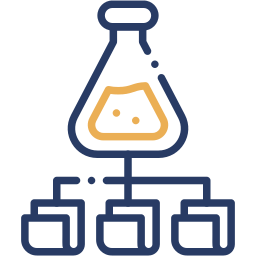
Scenario
The TechPioneers team is working on a project for a client, Acme Corp. The Project Central app allows them to:
- View all tasks and their statuses on the Kanban board tab.
- Receive morning briefings from the bot about upcoming deadlines.
- Use the messaging extension to quickly share the latest design mockups in the chat.
- Get notified via a webhook when a new task is assigned or completed in their project management tool.
Sample Code for Project Central
// Sample JavaScript code for the Project Central Bot
const { TeamsActivityHandler } = require('botbuilder');
class ProjectCentralBot extends TeamsActivityHandler {
async onMessage(context, next) {
// Logic to handle message activities
await context.sendActivity(`Project Central here! How can I assist you today?`);
await next();
}
// Additional bot logic...
}
// Sample TypeScript code for the Project Central Tab
import * as React from 'react';
import { TeamsTab } from './TeamsTab';
export class ProjectCentralTab extends TeamsTab {
render() {
// Render the Kanban board
return (
<div>
<h1>Welcome to Project Central</h1>
{/* Kanban board component */}
</div>
);
}
}
This use case illustrates how a Teams app can be tailored to fit the specific needs of a business, enhancing collaboration and productivity within Microsoft Teams.
TechPioneers Inc’ Project Central is just one example of how Microsoft Teams apps can transform business processes. By leveraging the Teams platform, companies can create a more integrated and efficient workflow, tailored to their unique requirements. Remember, the key to a successful Teams app is understanding the needs of your users and leveraging the Teams SDK to create a seamless experience.
Conclusion
In conclusion, the integration of custom apps within Microsoft Teams represents a significant leap forward in how businesses can leverage technology to enhance collaboration, streamline workflows, and drive productivity. The potential to create tailored solutions like TechPioneers Inc’ Project Central demonstrates the flexibility and power of the Teams platform.
By embracing the capabilities of Microsoft Teams apps, organizations can foster a more connected and efficient workplace. Whether it’s through interactive tabs, intelligent bots, convenient messaging extensions, or real-time notifications via webhooks and connectors, Teams apps offer a myriad of possibilities to solve real-world business challenges.
As we continue to navigate an increasingly digital world, the ability to quickly adapt and integrate such tools will be crucial for companies looking to maintain a competitive edge. Microsoft Teams apps not only provide the framework for this adaptation but also empower developers and businesses to innovate and thrive in the ever-evolving landscape of team collaboration.
TechPioneers Inc’ journey with Project Central is just the beginning. The future of work is collaborative, and Microsoft Teams apps are at the forefront of this revolution, enabling teams to achieve more together.
Remember, the key to success in developing Teams apps lies in understanding the unique needs of your team and leveraging the comprehensive development tools provided by Microsoft to create a seamless and productive user experience.
links, Star here
- Microsoft Teams Dev Center: This is your starting point for building collaborative apps with Microsoft Teams. It offers a developer’s guide, resources for integrating apps with Copilot, and information on creating real-time collaborative experiences
- Build Apps for the Microsoft Teams Platform: Microsoft Learn provides an overview of the Teams platform, including the types of apps you can build and how they can drive organizational goals. It also covers development options and business opportunities
- Get Started with Microsoft Teams Toolkit: This guide offers tutorials and code samples for building tab, scenario-based apps, and message extensions. It’s a great resource for learning about the tools and SDKs available for Teams app development


